Some things that didn't go very smoothly.
1. Twitter was having major pains while we were trying to tweet! I don't know why this was the case, but I've never seen the bloated Twitter whale so much! Some students' accounts were so slow that they were only able to tweet a few times in the 80 minute class. Consider using Chatzy or some other chat provider that you can control.
2. We started to trend on Twitter, but then we got outside spam for all sorts of things. This could be a privacy issue with your students. IF you have educated your class about their account settings in Twitter and teach them how to block unwanted followers you should have no problem. The cool things about trending was the exposure and the conversations that it lead to.
3. Watching a movie and tweeting at the same time is too much for some students. This was a common feedback item from the activity. (3 out of 22 said this).
Other things were awesome about using Twitter for a backchannel discussion:
1. The majority of students were highly engaged in the task at hand. The side conversations were almost nil, and as part of the assignment they had 3 windows open on our iMacs. One was the rubric, plus their twitter account and a window with the search for our class tag, #nicholLA9. They were busy and HAD to be engaged. Take a minute and check out our tweets.
2. Students had a voice. So much of our work this year with blog writing and using web 2.0 is increasing the students' role in learning. By asking them to be partners in education with me and being willing to be guinea pigs to try these tools out, they have really bought into and have taken more responsibility for their own learning. Backchannel is another tool in the technology toolkit that teachers should definitely look into.
3. Friendly peer pressure and positive reinforcement reaped high rewards in terms of participation. I retweeted (RT for those of you who aren't Twits yet) many students' questions that were ones that were more in depth. I also praised the first student who included a quality link to reinforce his tweet, which encouraged others to follow suit. A nice by-product of this was that they wanted to know how to shorten their web links, which became a teachable moment about bit.ly and tinyurl.com!
4. Social connections to the outside world. I was hoping there would be more interactions with my students' discussions as we went live. Unfortunately my own Twittersphere is not very large, and most of my followers are teachers so they were probably teaching while we tweeted. Consequently there weren't many outsiders that tweeted with us. Then came @anniemalia. Her comments created the most discussion and buzz in our class and really demonstrated the social power of Twitter. This would NOT have happened if we were in a private chat room. Her question was the perfect compliment to wrap up our discussion.
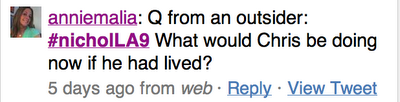
5. Feedback Galore! Using this online self-assessment in Google Forms, I included an opportunity for the students to tell me what they really thought about this. Very encouraging indeed. Do not forget when using technology in the classroom to ask for your students' opinions. They are brutally honest and this is very helpful.
6. Accountability and responsibility. Discussing the rubric and impressing upon them that the whole world could see what they were tweeting was a motivator for many students. Very often students think that as soon as the lights go out they get to turn off. Teachers have tried worksheets, questions, fill-in-the-blank pages, quizzes and many other mundane methods to make students pay attention. I haven't been teaching for very long (8 years) and this was the best experience I've had with showing a movie in class.
So there you have it. The real deal on Twitter in the classroom. Based on feedback I will try another chat provider for the backchannel next time. Twitter did present some problems but it was overall a worthwhile experience.
Where could you use backchannel in your classroom? Would you use Twitter?
Hi Jared,
ReplyDeleteCarol here, a "veteran" English teacher (originally with Edmonton Catholic) currently teaching at Canmore Collegiate. Between your site and Neil's, I feel I've won a lotter!! I "desperately" want to learn/discover and eventually implement more technology into my high school English classes. What you're doing with your LA9 Class is incredibly inspiring! Thank you for sharing; I look forward to reading more of your posts, and, once I have something I deem "worthy" I promise I'll share. At the moment, I'm considering a "modified version" of Neil's cigar panels for a novel project with my English 20-1 group. Ideas are percolating (slowly...) Your students are fortunate to have such an impressive "21st century" educator to guide them in their learning!