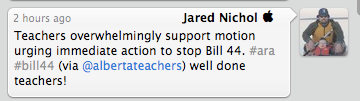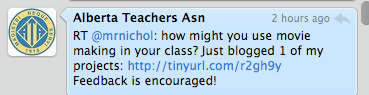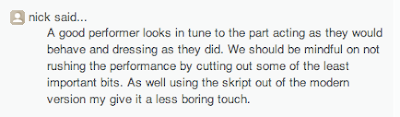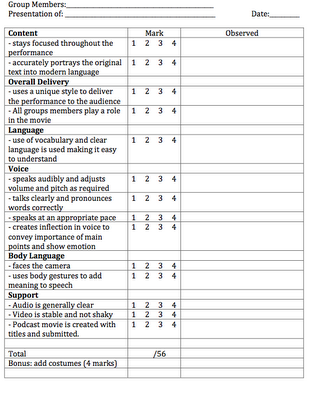As many of you know I like to share the 'real deal' when infusing technology into teaching. Creating movies is a double edged sword that must be approached carefully keeping the curriculum outcomes close at hand. The excitement of movie making can leave your outcomes/standards in the background. Here is one of two recent activities in which I incorporated movie making...
Part of the Language Arts 9 curriculum in Alberta outlines that students need to:
4.3- Present and Share
- select, organize and present information to the interests ... or various audiences
- integrate a variety of media and display techniques... to enhance the appeal of presentations
- use effective oral and visual communication
The 4-5 day assignment was for students was called "Shakespeare in 2 Minutes." Students had to take a scene from Taming of the Shrew, rewrite it in their own words, change the setting of the play to a high school (hey, we're going with what we know best), and record it. Later, they used iMovie 08 (or HD it was their choice).
To start the assignment I asked them what makes a good presentation on our class blog. Using blogging has been the best way to get students to "buy in". Most often it's a guiding question that focuses their thinking on the task ahead of them, and asks for them to outline possible expectations for the assignment. As you can read from their
responses, most students were right on. They talked about the quality of the acting, camera angles, the lines are loud and clear, and so on...
Some even commented that they should be mindful of how they translate the original into a modern setting in order to preserve the essence of the scene:
I then shared with them the rubric that my students from last semester had developed based on the same guiding questions. It was one of those "a ha" teaching and learning moments where the students' opinions were validated. I reminded them that I was not solely evaluating them on the quality of the videography or the editing, because these things are not in the curriculum. In fact only 12 out of a total possible 60 marks were in what we called the "support" category.
Email me (coolpoolteacher at gmail.com) and I'll send you a pdf or Word version for you to edit and use at your leisure.
Total introduction time was about 25 minutes. Students got the rest of the 80 minutes to work on translating their assigned scene. All students used Google Docs in their groups to rewrite the scenes. This allowed them to finish it collaboratively at home when time ran out in class 1.
Classes 2 and 3 were given as filming days. Students got a 10 minute lesson on shot composition and use of the cameras and they were off! We used the Kodak Zi6 with a tripod for each camera. I'm lucky to have many of these at my disposal as part of my multimedia program. I can't stress enough the importance of the tripod here. Whether it's a $20 mini tripod from Walmart or the $100 Velbon D500's that I have, make them mandatory for each movie project you assign because your eyes and your stomach will thank you! Have students film in VGA with the point and shoot video cameras. They won't notice the difference in the end, and your computers don't need the file size that HD footage can bring. Hopefully you can make them available for download on a wiki or other site so students can load them onto their iPods.
Last Thursday and Friday were editing days. about 1/3 of my class had taken my grade 9 multimedia option last semester, so I didn't have to do any instruction on how to edit as there was at least 1 person per group who was comfortable with iMovie.
I found that half of the groups finished after 4 classes, and so I had a
final blog post ready on our class wiki for them to work on to wrap up our unit. We will be sharing and evaluating the movies on Tuesday. Students will be given a group self-evaluation using Google Forms which they will complete as they watch their own movies with the class. Feedback will come from the class and formally from me.
Stay tuned. I will send home permission slips for parents to sign so I can post the videos on our class wiki.
How might you incorporate movie making into your teaching?