Thursday, December 10, 2009
Local Connections
Thursday, December 3, 2009
Backchannel Baking

Sunday, October 18, 2009
Creating a Promo video
1. Clip selection
2. Narration
3. Music selection, genre
4. Transitions-effective use
5. Editing/timing of clips
6. Slogan for St. Andrews
7. Titles (Livetype)
This assignment really separates those who want to learn how to edit and those who are just along for the ride. I'm ready for them to start their group assignments and I'm excited for our Iron Chef projects coming up. Stay tuned!
Tuesday, September 15, 2009
Multimedia Madness with Stop Motion
Tuesday, August 25, 2009
Starting a Video Arts Program Over Again
Thursday, July 30, 2009
Teachers are like Twin Otters
 Sabre. This year marks the 100th anniversary of powered flight in Canada, and to celebrate, a team of people has worked tirelessly to restore a Sabre called Hawk One. This special Sabre was part of a demonstration team from 1959-1964, and is now flying across Canada at air shows and events. I was fortunate to be able to meet one of the pilots Lt. Colonel (Ret'd) Dan Dempsey who is also the team historian and former colleague of my uncle's with Cathay Pacific Airlines. Dan served with the RCAF and was one of the last pilots to fly the F-104 Starfighter. The highlight of the day for me was sitting in the plane that my grandfather flew over 50 years ago! (Check out my Flickr set of the event). While sitting in the plane, opposite the lucky hulu girl, I noticed that there was a Garming GPS in the cockpit which got me thinking...
Sabre. This year marks the 100th anniversary of powered flight in Canada, and to celebrate, a team of people has worked tirelessly to restore a Sabre called Hawk One. This special Sabre was part of a demonstration team from 1959-1964, and is now flying across Canada at air shows and events. I was fortunate to be able to meet one of the pilots Lt. Colonel (Ret'd) Dan Dempsey who is also the team historian and former colleague of my uncle's with Cathay Pacific Airlines. Dan served with the RCAF and was one of the last pilots to fly the F-104 Starfighter. The highlight of the day for me was sitting in the plane that my grandfather flew over 50 years ago! (Check out my Flickr set of the event). While sitting in the plane, opposite the lucky hulu girl, I noticed that there was a Garming GPS in the cockpit which got me thinking... 

Monday, July 20, 2009
Ed Tech Sandcastles

Sunday, July 19, 2009
Collaboration in Review- Nings in the Classroom

Friday, June 26, 2009
Rescuing A PPT
A grad came to me yesterday and asked for some help exporting a PowerPoint presentation to a DVD. The PPT was a simple slideshow of each grad as a baby as well as their grad photo which will loop on a screen at the dinner. I cringed.
After importing it onto my MacBook pro we found a font error so 180 grads later I changed all the fonts for all the grads' names. Not fun.
In PPT for Mac I love the export to movie feature. This resulted in a movie that was 6:30 in length with 5 seconds for each slide. I could have been done then, but I wasn't happy with the resulting flat, boring typical 'slideshow'.

Here's how I 'remixed' the grad slideshow. I exported the slides to pictures becuase I didn't want to start from scratch and put all the names back on toneach grad's photo again. I then uploaded all 185 pictures to Animoto (which took a while, so I walked away). Animoto was giving me a warning that they did not have music that was long enough to display all pictures, which concerned me. My workaround came from Garageband. I took a techno loop, repeated it 7 times and exported it as a 7 minute MP3. After uploading the MP3 to Animoto I waited 30 minutes for the Movie to be made and what you have is a totally remixed but way more interesting presentation that will loop all night at the dinner on Saturday. Plus. I can link embed it on our school website or give a web quality mp4 to a student to put on their grad 2009 facebook page.
http://animoto.com/play/TCN7rhzsNkKVFEaHgXxoIA
Those with the Animoto app for the ihone can also watch their own movies directly. Animoto is free to signup for. I would like to see all the mobile tweeters with iPhones start taking advantage of the ability to take photos on their iPhones, upload them to Animoto, add catchy music and tweet the link. It would be a fun and entertaining way to share your pics from NECC for each day!

Next time you have a stagnant, boring PPT that is looping over and over, consider spicing it up with Animoto!

-- Blogged from my rockin' iPod touch
Tuesday, June 23, 2009
Technology in PE class
Wednesday, June 17, 2009
End of year feedback
Monday, June 8, 2009
Collaborating with Technology: Multimedia and Biology

Sunday, May 17, 2009
The Power of Twitter in Education
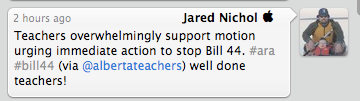
Jonathan Teghtmeyer, the Executive Assistant to Government in the ATA was then kind enough to retweet my recent post about movies in the classroom a few minutes later. The ATA is very progressive in adopting web 2.0 technology as a communication tool for their members. It is something that individual locals could look at as well to share local news, retweet ATA news and post links of interest for local members.
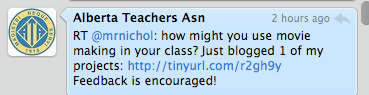
Saturday, May 16, 2009
Creating Movies in the Classroom part 1
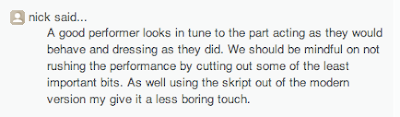
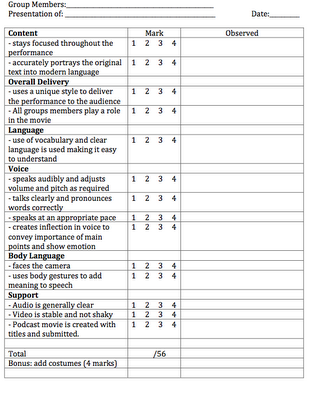
Monday, May 11, 2009
Video Cameras with Students
How are teachers assessing with technology?
Monday, April 20, 2009
Podcasts in Language Arts
Sunday, April 12, 2009
Twitter in the Classroom Part 2
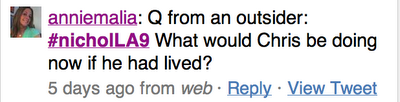
Friday, April 3, 2009
Using Twitter in Language Arts Part 1
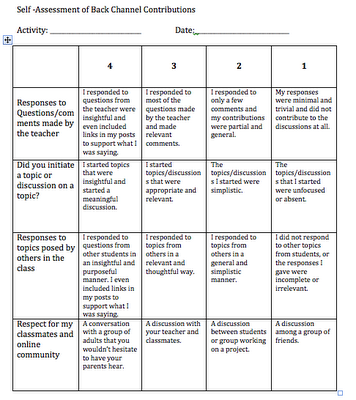
Saturday, March 28, 2009
Assessment of Blogging In the Classroom
A few months ago if someone had asked be about evaluation of blog writing in my classroom, I would have given them the same look that my son did this afternoon.

Justification your opinion/point of view
- Support with examples from personal experiences and the experiences of others.
- Keywords are linked to sources that support your opinion on the issue.
Shows consideration of other points of view
- Examine the issue from an opposing point of view, what are the pros to their arguments?
- Ask yourself, how do others' opinions affect your point of view?
- Explore the differences in your opinions further. Where can you get more information on the issue/topic?
- What do you now know that you didn't before you started the process?
- Provide evidence of your consideration and link to it in your blog post.
Shows deeper understanding (reflection) of the issue and draws conclusions
- After considering the sources and listening to others, how do you see this issue?
- Do you see it in another way? How has listening to others and considering other sources affected your view
on this issue? Why did it change/not change your mind?
- Communicate your understanding of the topic by responding to other's blogs.
The rubric for evaluation is as follows (email me: coolpoolteacher@gmail.com - and I will send you a word document so you can amend it as you please):
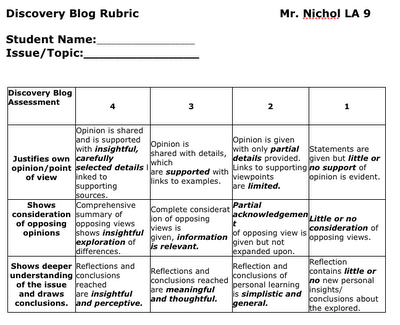
The students used this to practice with the first topic of publicity causing copycats. I used this first submission from their writing as exemplars. Here are two samples of their writing of varying levels. Take a moment or two and click on the large size to really read their writing.
So, it's off to develop blog assessment #2 and #3. I'll finish them up in the week ahead to share with you, and I'll post some exemplars from the final drafts of my students writing for the Discovery Blog. PLEASE comment on what I have developed and make suggestions via email or on this blog. If you would like I can also "share" the original Google Document with you for even easier editing!
Hopefully you can now take a look at how you are using blogging in your classroom. With some work you can help take something that is still "Alien" to your students and wake them up from what can become a writing slumber.

(the popcorn and movie in 3D meant a much needed nap on the ride home from the theatre!)